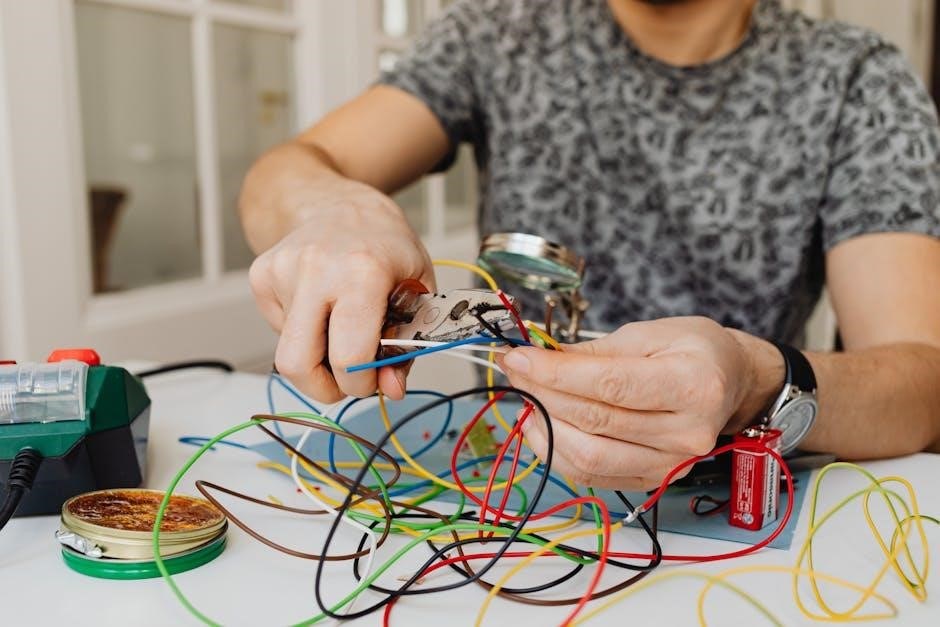The Zebra DS2278 manual provides comprehensive guidance for setting up and operating this versatile digital scanner. Designed for efficiency, it covers features, troubleshooting, and optimal usage tips.
Overview of the Zebra DS2278 Scanner
The Zebra DS2278 is a lightweight, ergonomic handheld scanner designed for efficient barcode reading. It supports both 1D and 2D barcodes, including QR codes and Datamatrix. With Bluetooth 4.0 connectivity, it offers wireless freedom and seamless integration with various devices. Its compact size (66mm width, 90mm depth, 175mm height) and 214g weight make it portable and comfortable for extended use. The scanner is ideal for retail, healthcare, and logistics, providing accurate and rapid scanning capabilities. Its durable design ensures reliability in diverse environments, making it a versatile tool for meeting business needs.
Importance of the Manual for Users
The Zebra DS2278 manual is essential for users to maximize the scanner’s potential. It provides detailed instructions for setup, operation, and troubleshooting, ensuring smooth integration into workflows. The manual helps users understand advanced features, such as Bluetooth connectivity and barcode compatibility, enabling optimal performance. By following the guide, users can resolve common issues quickly, maintain the device effectively, and ensure longevity. Whether for novice or experienced users, the manual serves as a comprehensive resource to unlock the scanner’s full capabilities and enhance productivity.

Key Features and Specifications
The Zebra DS2278 offers advanced scanning technology, compact design, and lightweight construction. It supports Bluetooth 4.0 connectivity and is designed for efficient 1D and 2D barcode scanning.
Design and Ergonomics
The Zebra DS2278 boasts a sleek and ergonomic design, weighing only 214g, making it lightweight and easy to handle. Its compact dimensions (66mm width, 90mm depth, 175mm height) ensure comfortable use during extended scanning sessions. The device is crafted for durability and user comfort, featuring a contoured grip that reduces fatigue. The scanner’s port for main control is located on the bottom, while the front includes the scan window and essential buttons for intuitive operation. This design ensures ease of use in various environments, from retail to healthcare settings.
Scanning Capabilities and Technology
The Zebra DS2278 excels in scanning capabilities, supporting both 1D and 2D barcodes, including Datamatrix and QR codes. Its advanced imaging technology ensures rapid and accurate scanning, even in challenging conditions. The scanner is equipped with Bluetooth 4.0 with BLE, enabling seamless wireless connectivity to compatible devices. With a high-performance scan engine, it captures barcodes efficiently, making it ideal for various industries. Its ability to read barcodes of any complexity and format ensures reliable performance in diverse applications, from retail to healthcare. This technology-driven scanner is designed to enhance productivity and streamline workflows.
Connectivity Options
The Zebra DS2278 offers versatile connectivity options, including Bluetooth 4.0 with BLE, ensuring reliable wireless communication with compatible devices. It supports seamless pairing with PCs, tablets, and smartphones, enabling efficient data transfer. The scanner is compatible with multiple host interfaces and operating systems, making it adaptable to various environments. The manual provides detailed instructions for configuring wireless settings and troubleshooting connectivity issues. This ensures a stable and secure connection, enhancing productivity in diverse applications. With its robust connectivity features, the DS2278 integrates effortlessly into existing workflows, providing a seamless scanning experience.

Setup and Installation
The Zebra DS2278 manual guides users through seamless setup and installation, covering unpacking, connecting to host devices, and installing necessary software and drivers. It ensures an effortless start.
Unpacking and Preparing the Device
Start by carefully unpacking the Zebra DS2278 scanner from its box. Ensure all components, such as the scanner, charging base, and cables, are included. Inspect for any visible damage. Charge the device fully before first use to ensure optimal performance. Familiarize yourself with the scanner’s layout, including the scan button, LED indicators, and charging contacts. Refer to the manual for diagrams and detailed descriptions. Properly preparing the device ensures a smooth and efficient setup process. Always follow the manufacturer’s guidelines for handling and charging to maintain the device’s longevity and functionality.
Connecting the Scanner to a Host Device
To connect the Zebra DS2278 scanner to a host device, use the provided USB cable for wired connections or enable Bluetooth for wireless pairing. For Bluetooth, scan the Set & Store PIN Code barcode to initiate pairing. Ensure the host device is Bluetooth-compatible and ready to connect. Once paired, the scanner will automatically synchronize with the host. For wired connections, simply plug the USB cable into an available port. The scanner is compatible with multiple interfaces, ensuring seamless integration with various systems. Always refer to the manual for specific pairing instructions and troubleshooting connectivity issues.
Installing Software and Drivers
Installing the software and drivers for the Zebra DS2278 scanner is straightforward. Download the latest drivers and software tools from the Zebra official website or through the Zebra Support & Downloads page. Use the 123Scan utility for easy setup via barcode or USB cable. Scan the appropriate programming barcodes from the manual to configure settings. Ensure the scanner is connected to the host device before installing software. Regularly update drivers to maintain compatibility and performance. Refer to the manual for detailed instructions and troubleshooting tips to ensure a smooth installation process.
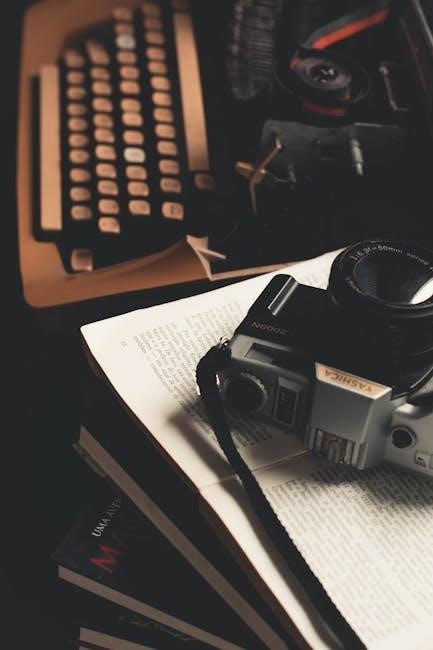
Operating the Zebra DS2278
The Zebra DS2278 operates seamlessly with one-button scanning, offering intuitive handling and efficient barcode reading. Its lightweight design ensures comfort during extended use, while Bluetooth connectivity enhances flexibility in data transmission and management.
Basic Scanning Operations
The Zebra DS2278 enables straightforward scanning of 1D and 2D barcodes. To begin, simply aim the scanner at the barcode and pull the trigger. The device features a bright LED for targeting and a beeper for confirmation. For hands-free operation, place the scanner in its stand and use automatic detection. The DS2278 supports multiple barcode formats, including QR codes and Datamatrix. For added efficiency, it includes Bluetooth connectivity for wireless data transmission to compatible devices. Basic scanning operations are intuitive, ensuring quick and accurate results even for users with minimal training.
Advanced Scanning Modes
The Zebra DS2278 offers advanced scanning modes to enhance productivity. Multi-Code Reading allows scanning multiple barcodes in one session. Inventory Mode enables batch scanning and data storage for later transfer. Remote Scanner Management (RSM) supports centralized device configuration. The scanner also features a programmable trigger for custom workflows. Additionally, it supports image capture for archiving or verification purposes. These modes cater to complex scanning needs, ensuring versatility and efficiency in various business environments. Advanced settings can be configured via the accompanying software or by scanning special programming barcodes, making it adaptable to specific operational requirements.
Data Transmission and Management
The Zebra DS2278 supports seamless data transmission via Bluetooth 4.0 with BLE, ensuring reliable wireless connectivity. It compatibility with multiple host interfaces, including USB, serial, and keyboard wedge, allows flexible data transfer. The scanner supports various data formats, including ASCII, Binary, and XML, to meet diverse application needs. Advanced data management features enable batch scanning and storage for later transfer. Security enhancements, such as encryption for Bluetooth connections, protect sensitive data. Additionally, the scanner integrates with Zebra’s software tools for streamlined data processing and management, ensuring efficient workflows in demanding environments.
Troubleshooting and Maintenance
This section covers diagnosing common issues, cleaning procedures, and maintenance tips to ensure optimal performance of the Zebra DS2278 scanner effectively.
Common Issues and Solutions
Common issues with the Zebra DS2278 include connectivity problems, scanning difficulties, and battery life concerns. Resetting the scanner or checking Bluetooth connections often resolves connectivity issues. For scanning problems, ensure the barcode is within the scanner’s range and free from damage. Cleaning the lens regularly can improve performance. Battery life issues may require recalibrating the battery or replacing it if necessary. Using the 123Scan software can help diagnose and resolve many common problems. Refer to the manual for detailed troubleshooting steps and solutions to maintain optimal functionality.
Cleaning and Maintaining the Scanner
Regular cleaning and maintenance are essential for optimal performance of the Zebra DS2278. Use a soft, dry cloth to wipe the exterior and lens, avoiding harsh chemicals. For stubborn smudges, slightly dampen the cloth with water, but ensure no moisture enters the device. Store the scanner in a dry, cool environment to prevent damage. Check and clean the battery contacts periodically to maintain reliable power. For advanced cleaning, refer to the manual for detailed instructions. Proper maintenance ensures longevity, accuracy, and reliable operation of the Zebra DS2278 scanner.

Technical Specifications
The Zebra DS2278 measures 66mm in width, 90mm in depth, and 175mm in height, weighing 214g. It supports Bluetooth 4.0 with BLE and reads 1D/2D barcodes efficiently.
Hardware and Software Requirements
The Zebra DS2278 operates seamlessly with various host devices and systems. It supports Windows, Android, and iOS platforms, ensuring broad compatibility. The scanner requires a host device with Bluetooth 4.0 or higher for wireless connectivity. A micro USB port is provided for charging and wired connections. The device is powered by a rechargeable lithium-ion battery, offering extended scanning sessions. Software-wise, it works with Zebra’s 123Scan utility for configuration and management. Compatibility with Zebra’s Scanner SDK enables integration into custom applications. Ensure your system meets these requirements for optimal performance and functionality.
Compliance and Safety Standards
The Zebra DS2278 adheres to global compliance and safety standards, ensuring safe and reliable operation. It meets FCC, CE, and IC regulations, and is Bluetooth 4.0 certified for secure wireless connectivity. The scanner complies with IEC 60950-1 for safety and RoHS for environmental standards. Zebra ensures all devices meet local regulations in regions where they are sold. Proper use as per the manual prevents hazards and maintains compliance. Unauthorized modifications may void safety certifications. Always follow guidelines for safe charging and handling to uphold compliance and safety standards.