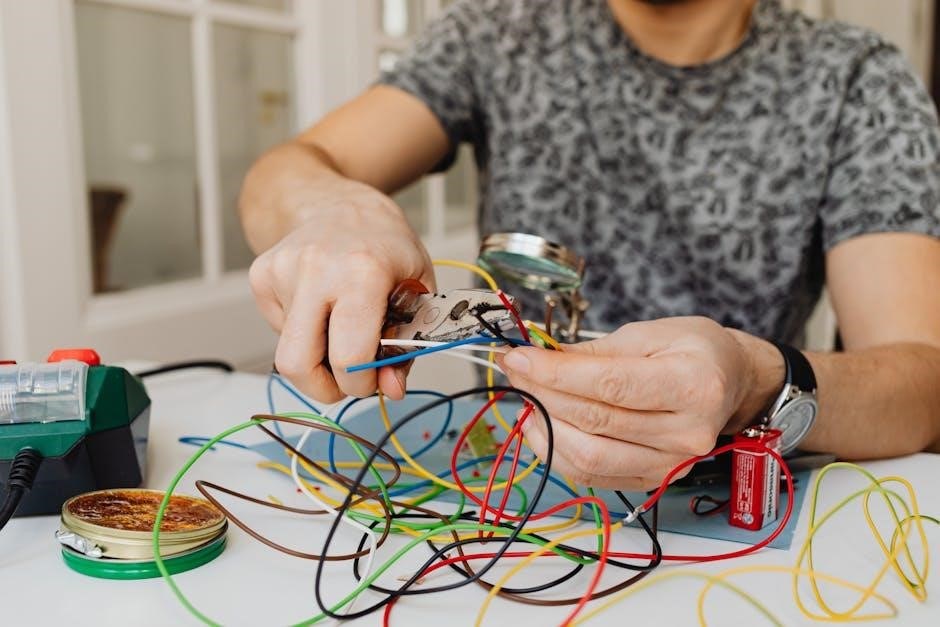This manual provides essential guidance for the Millermatic 211 MIG welder, covering its features, safe operation, and maintenance. It ensures optimal performance for industrial and automotive applications.
Overview of the Millermatic 211 MIG Welder
The Millermatic 211 is a versatile MIG welder designed for light industrial and automotive applications. It operates on 120V or 240V power, offering flexibility for various projects. Capable of welding materials from 24-gauge up to 3/8-inch thick steel in a single pass, it excels in fabrication and auto body repairs. The welder includes a wire feeder, gun, and consumables, making it ready for use straight out of the box. Its robust design ensures durability, while advanced features like the Auto-Set capability simplify parameter adjustments. Ideal for professionals and hobbyists, the Millermatic 211 delivers consistent, high-quality welds across a range of materials, including steel and stainless steel.
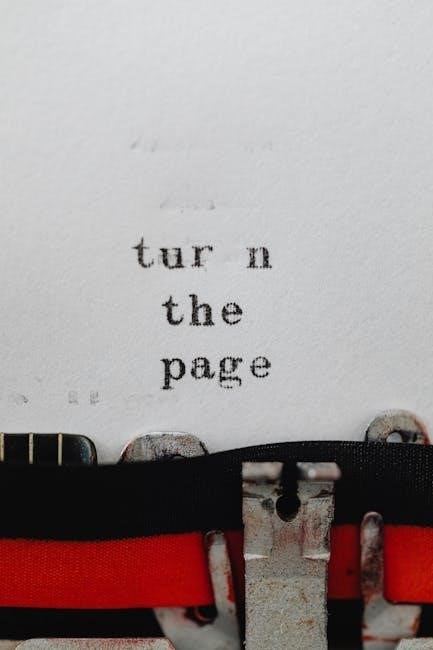
Safety Precautions and Guidelines
Always ground the workpiece directly with a separate cable. Avoid touching electrodes or holders connected to multiple machines, as double open-circuit voltage can occur. Ensure proper insulation and avoid contact with live parts to prevent electric shock.
Essential Safety Measures for Operating the Millermatic 211
When operating the Millermatic 211, ensure the workpiece is properly grounded using a separate cable to avoid electrical hazards. Never touch the electrode or holders connected to multiple welding machines simultaneously, as this can result in double open-circuit voltage. Always wear appropriate personal protective equipment, including welding helmets with shaded lenses, gloves, and flame-resistant clothing. Keep loose clothing and long hair tied back to prevent entanglement. Ensure good ventilation to avoid inhaling fumes. Regularly inspect cables and connections for damage. Keep children and unauthorized personnel away from the welding area. Follow all safety guidelines outlined in the manual to ensure safe and efficient operation.

Installation and Setup
Unpack the Millermatic 211 carefully, ensuring all components are included. Follow the setup guide for proper assembly and connection of the power source, wire feeder, and accessories.
Unpacking and Initial Setup of the Millermatic 211
Begin by carefully unpacking the Millermatic 211 to ensure all components are included. The package typically contains the welding machine, a shipping kit with the owner’s manual, a sample spool of welding wire, a gas hose, and additional consumables. Inspect each item for damage and verify the completeness of the shipment. Next, locate a suitable workspace with adequate ventilation and power supply. Place the machine on a stable, flat surface, ensuring proper airflow for cooling. Connect the power cord to a compatible electrical outlet, either 120V or 240V, depending on your setup. Familiarize yourself with the control panel and settings before proceeding to wire installation or gas connections.
Spool Gun Calibration Procedure
Calibrating the spool gun ensures optimal performance with the Millermatic 211. Begin by turning off the power to the machine. Install the welding wire in the spool gun according to the instructions provided in the spool gun owner’s manual. Ensure the wire is properly seated and aligned. Next, follow the calibration steps outlined on the control panel or in the owner’s manual. This process typically involves setting the wire feed speed and voltage to match the spool gun’s specifications. Once calibrated, test the spool gun to ensure smooth wire feeding and consistent arc performance. Proper calibration is essential for achieving high-quality welds, especially when using the Auto-Set feature. Always refer to the manual for detailed steps and safety guidelines.

Operating Modes
The Millermatic 211 offers two primary operating modes: Auto-Set and Manual Mode. Auto-Set simplifies welding by automatically adjusting parameters, while Manual Mode allows for custom settings to suit specific welding needs.
Understanding Auto-Set Capabilities
The Millermatic 211’s Auto-Set feature offers a user-friendly experience by automatically setting optimal welding parameters. This mode is ideal for those preferring simplicity, as it eliminates the need for manual adjustments; By entering the material thickness and selecting the wire type, the machine calculates the perfect voltage and wire feed speed. This ensures consistent, high-quality welds without requiring extensive technical knowledge. Auto-Set is particularly beneficial for beginners and professionals alike, streamlining the welding process and reducing setup time. It supports various materials, including steel and stainless steel, making it versatile for different projects. This capability enhances productivity and delivers reliable results across a range of applications.
Manual Mode for Custom Welding Parameters
Manual Mode on the Millermatic 211 allows experienced users to customize welding parameters for specific projects. This mode is ideal when Auto-Set capabilities are insufficient or when precise control is needed. Users can manually adjust voltage and wire feed speed to achieve desired weld characteristics; The parameter chart on the inside of the access door provides guidance for setting optimal values. This feature is particularly useful for complex materials or unique applications. Manual Mode ensures flexibility and adaptability, making the Millermatic 211 suitable for a wide range of welding tasks. By fine-tuning settings, users can achieve superior results tailored to their specific needs.
Maintenance and Parts
Regular maintenance ensures optimal performance. Clean and inspect parts, replace worn components, and refer to the technical manual for detailed service guidelines and parts lists.
Routine Maintenance Tasks
Regularly inspect and clean the wire feeder and gun to prevent debris buildup. Check the welding cables for damage and ensure all connections are secure. Lubricate moving parts as specified to maintain smooth operation. Replace the shielding gas lens and diffuser as needed to ensure proper gas flow. Clean the power source vent to prevent dust accumulation. Schedule periodic servicing of the welding torch and internal components to prolong equipment life. Always refer to the technical manual for specific maintenance intervals and procedures tailored to the Millermatic 211 model.

Accessing the Parts List and Technical Manual
To access the parts list and technical manual for the Millermatic 211, visit the Miller Welds website at www.MillerWelds.com. Navigate to the support section and enter your unit’s serial number to find specific documentation. The technical manual provides detailed service and parts information, while the parts list allows for easy identification of components. For additional assistance, contact your local Miller authorized dealer or distributor. Ensure to have your unit’s serial number ready for accurate support.
Troubleshooting Common Issues
Use the Millermatic 211 manual to diagnose issues like poor weld quality or wire feed problems. Check power supply, ground connections, and wire spool alignment for optimal performance.
Diagnosing and Resolving Welding Problems
The Millermatic 211 manual provides detailed troubleshooting guides to address common welding issues. Poor weld quality, wire feed problems, or inconsistent arc performance can often be resolved by checking the power supply, ensuring proper ground connections, and verifying wire spool alignment. If the welder fails to power on, inspect the circuit breaker or fuses. For wire feeding issues, clean the gun liner and ensure the drive rolls are correctly set. Arc instability may require adjusting the shielding gas flow or replacing worn consumables. Refer to the manual for step-by-step solutions and maintenance tips to restore optimal performance and extend the lifespan of your Millermatic 211 welder.
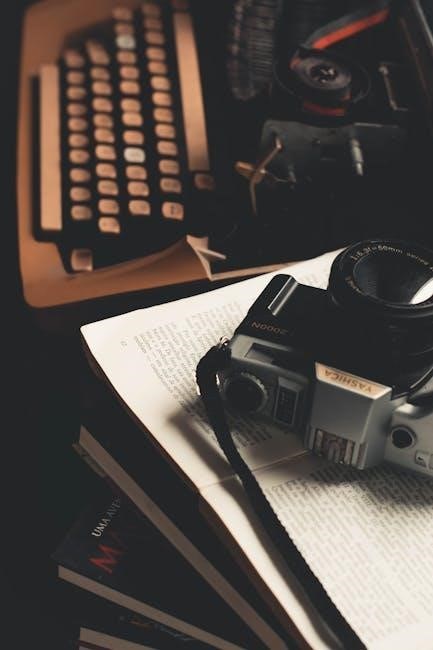
Additional Resources
Visit www.MillerWelds.com to download the Millermatic 211 manual, technical guides, and support documents. Access owners’ manuals, parts lists, and troubleshooting resources for optimal performance and maintenance.
Downloading the Millermatic 211 Manual and Support Documents
To access the Millermatic 211 manual and support documents, visit the official Miller Welds website at www.MillerWelds.com. Navigate to the support section and enter your product’s serial number to find specific resources. The manual is available in PDF format, offering detailed instructions on safety, setup, and operation. Additional resources include parts lists, troubleshooting guides, and technical specifications. For convenience, the manual can also be downloaded directly from the product page. Ensure you review the safety precautions and operational guidelines before using the welder. This comprehensive guide will help you maximize the performance and longevity of your Millermatic 211 MIG welder.